



ERGOTIME v8
User help & support
New function : Production Line Balance
'Quick Mode' Module.
Ergotime® Software provides an alternative way to easily define and calculate the best Production Line Balance regarding to the Takt Time.
'Quick Mode' Module.
Ergotime® Software provides an alternative way to easily define and calculate the best Production Line Balance regarding to the Takt Time.
To access to this new function, open your Ergotime® Software, then select a project and click on Quick Mode in the Subphases Menu.
Update : SEPTEMBER-2017
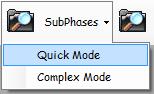
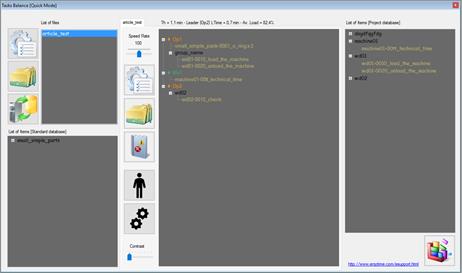



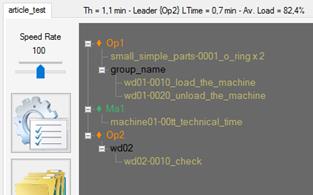

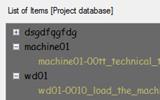




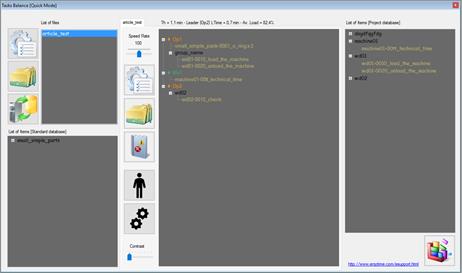







We hope this page will help you to save time in your next production line audits and don't hesitate to ask us for more explanations or suggestions of improvement for this software : contact@ergotime.com
Best Regards,
The Ergotime Team
Best Regards,
The Ergotime Team
Click on this button if you want to export your analysis to the 'Complex Mode' module.
In that case, Ergotime® save your file in the complex mode format to allow you to use it with all the
possibilities you have for finest optimization, ergonomics evaluation, Excel® exports, ...
In that case, Ergotime® save your file in the complex mode format to allow you to use it with all the
possibilities you have for finest optimization, ergonomics evaluation, Excel® exports, ...
the cursor if you want to check your balance time in the case of the skill of team is lower or upper than the average. (technical times doesn't change)
You can simulate your balance time with different speeds.
Use the cursor to change the speed, for each new time study, the average speed is 100% by default, move
Use the cursor to change the speed, for each new time study, the average speed is 100% by default, move
Of course, you can rename a group by using
this button
this button
It is possible for you to sort elements of work in a group, to add a group : select an operator or a machine
and click on the button shown, then a dialog box appears to ask you to key the title of the group created.
and click on the button shown, then a dialog box appears to ask you to key the title of the group created.
If you need to delete an item inside the main container (an operator, a task or a group of elements of
work) : select the item and use this button.
work) : select the item and use this button.
To fill the standard timebase container, you have just to create a new project called 'STANDARD' in your Ergotime® Software and save some elements of work (in mts, mtm or modapts module) like when you analyse a new assembly line project
Tasks available in this container are the elements of work, you created in your current project.
Then, get and slide assembly time items from the secondary containers (project or standard timebase) to the main container.
How to build your first time balance :
At first, add operators and machines inside the main container
by a click on one of the two following buttons.
At first, add operators and machines inside the main container
by a click on one of the two following buttons.
standard items container
project tasks container
containers, the analyst will get and slide the assembly times wanted to build his production line balance.
some more optimizations, you can export your time study to the complex mode module.
The 2 other containers are the standard assembly time database and the project time items database, it is from these
The 2 other containers are the standard assembly time database and the project time items database, it is from these
balance all the assembly time needed to produce an article.
The tool to balance the time of the production line is a treeview.
Each node of the treeview needs to be declared as a human or as a machine. Human nodes are representated in orange and Machine nodes are coloured in green.
The time balance is done by sliding some assembly tasks inside the available nodes or by using drag'n drop from the standard time base container or from the project time base list.
In the end, if you need more informations or if you want to look for
The tool to balance the time of the production line is a treeview.
Each node of the treeview needs to be declared as a human or as a machine. Human nodes are representated in orange and Machine nodes are coloured in green.
The time balance is done by sliding some assembly tasks inside the available nodes or by using drag'n drop from the standard time base container or from the project time base list.
In the end, if you need more informations or if you want to look for
The main container is the frame in the center of the window. It is the working zone where the user can move and
The window is built with 3 containers :
- the main container -
- the standard items container -
- the project tasks container -
- the main container -
- the standard items container -
- the project tasks container -
Click on this button, if you want to change the name of your file.
When your tasks breakdown is finished, click on this button to save your file.
When your tasks breakdown is finished, click on this button to save your file.
A dialog box appears to ask you to give a name to your new file.
First of all, to begin a new production line study, click on the button 'create a new file', available on the left side of the list of files.

INFORMATIONS
Cette page est aussi disponible en Français en suivant ce lien :
http://www.ergotime.fr/esupport.html
Cette page est aussi disponible en Français en suivant ce lien :
http://www.ergotime.fr/esupport.html
LINE BALANCE 'Quick Mode'
Field Size 'description' increase
Update : OCTOBER-2017
The field size for comments in ELTRA module has been increased to 48k characters (instead of 255 previously).
Works on MTM1, MTM2, MTS and MODAPTS Module.
Works on MTM1, MTM2, MTS and MODAPTS Module.